

Nighambodh Ghat
Nigambodh Ghat is one of the oldest and largest crematorium in Delhi NCR. With its history that dates back to 19th century, today it has the widest range of facilities for pre and post cremation rituals. There facilities include availability of cremation samigari, waiting halls, prayer halls, drinking water, ample parking space and more. The aim of its management is to facilitate the deceased family with a single window service support to reduce running around, at a difficult time when the family is not in their best state of mind.
Our Services

All pre and post funeral arrangements from crematorium platform booking to other requirements for customary rituals. The platform options includes normal, semi VIP and VIP platforms apart from having CNG platforms

Hearse vans are available on call that can travel within NCR for carrying the deceased from the hospital or home to the crematorium

Quick Arrangement
With a well managed and structured infrastructure, all pre and post funeral arrangements can be made in a short time at the Ghat. All bookings can be made telephonically to smoothen the funeral process, hence the family members do not have to run around for various samagri or material required.
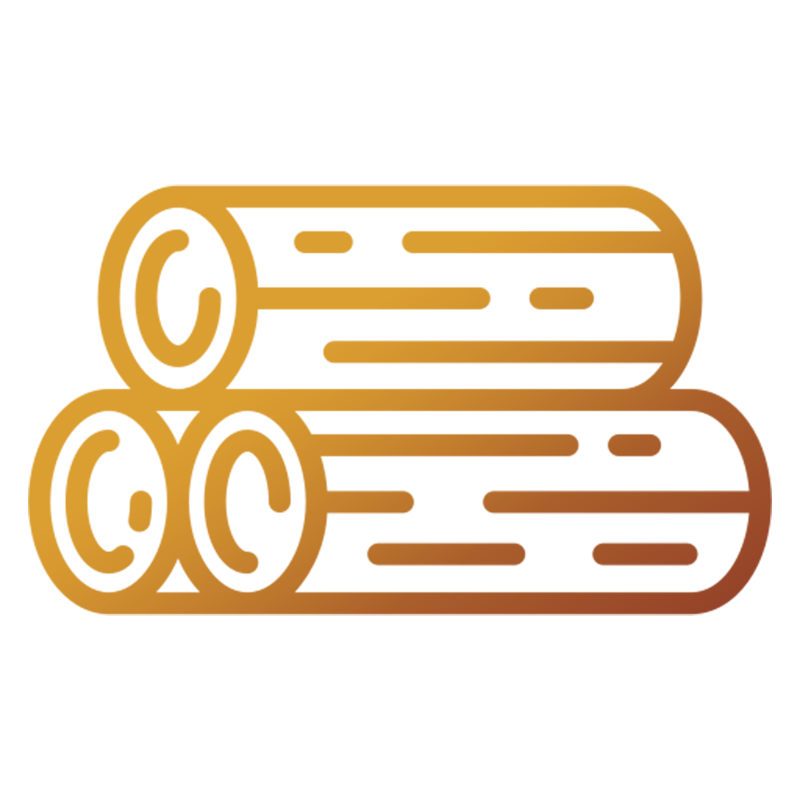
Ample quantity of wood logs, dung cakes are available for conventional funeral
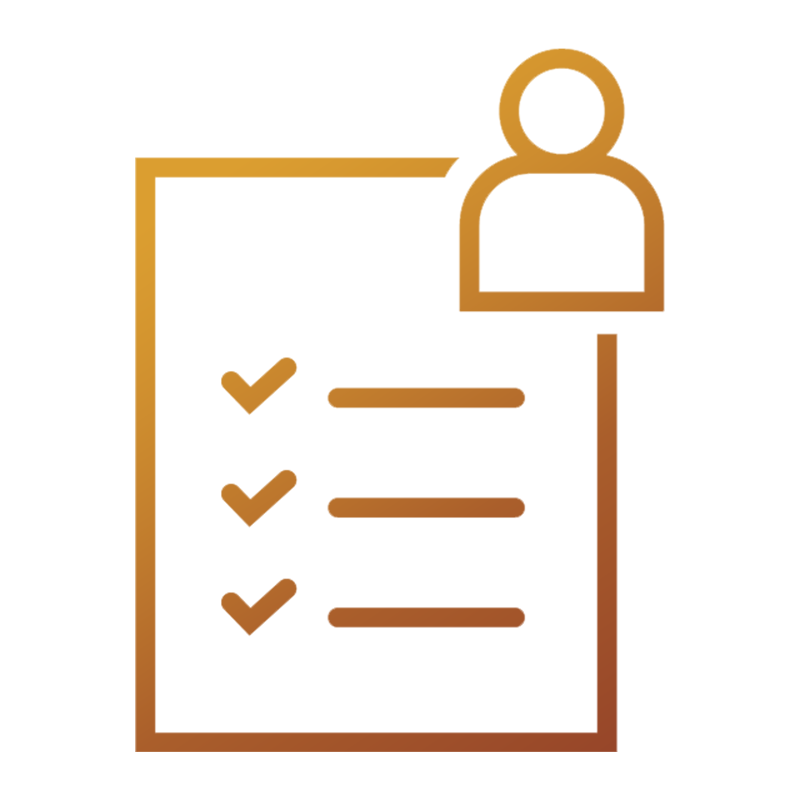
Guidance for issuance of Death Certificates and Birth Registration by Municipal Corporation of Delhi at mcdonline.nic.in/ is provided by the Nigam Bodh Ghat office.

Professional and experienced priest/pandits are easily available who can perform all pre and post funeral rituals methodically
Connect with us


Phone
011-2386 2948
85869 82284
85869 82285
